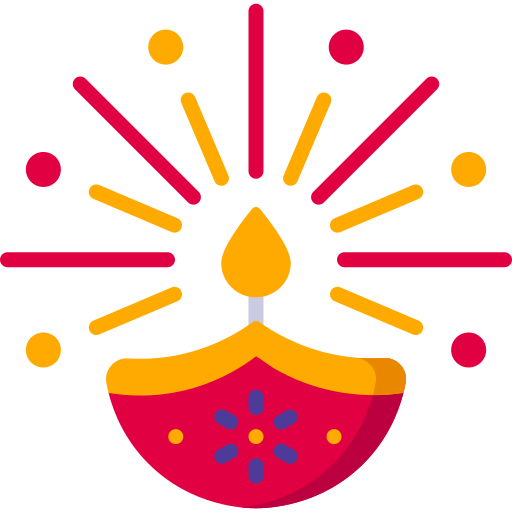JavaScript Form Validation Example – Here you can learn how to create JavaScript Login & Signup Form Validation example project. This is the common and basic task for most of peoples who are attending technical interview. When I was attend the interview, the company owner give me this task for eligible the job.
Because JavaScript is best front end framework for design web pages. For example here we are using JS for validate the login and registration form.
Without learning JavaScript you can survive in software company. So first learn about JavaScript framework then you can easily able to getting high paid jobs. Okay fine let’s see how implement simple and powerful Forms with showing error messages.
Number of error messages are available like some errors load the full page. That’s like server side validation and another one is without loading page error will be showing on form. When you leave the cursor the error message showing text based format or alert box dialog method.
Check out – PHP Projects with Free Source Code
JavaScript Form Validation Example
I hope already you know HTML CSS because through this only we able design the web page. Then why JavaScript ? JavaScript used for validate the forms in client side.
In this example we are validate following input values.
- User Name
- Password
- Confirm Password
- Mobile Number
Live Demo
In below we give live demo for this JavaScript Form Validation Example project. Most of bloggers are never sharing live demo features for end users. But it’s most important because through this only we able to check the project status.
Screenshots
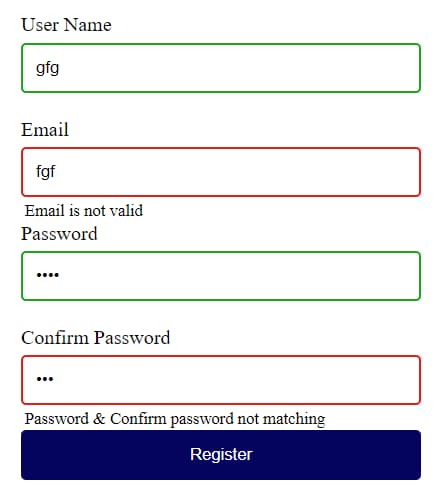
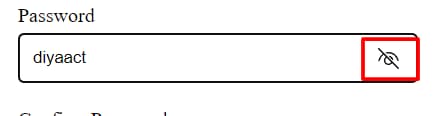
We can able hide the password and more features are available on this example. So once check the live demo to analyze about entire projects.
Source Code
Above live demo helps to analyze about the JavaScript Form Validation example. You can customize the forms as per your requirements and also able to add new fields or remove the existing elements. Overall validate the functionalities so here you can adjust name, mobile number, email and more.