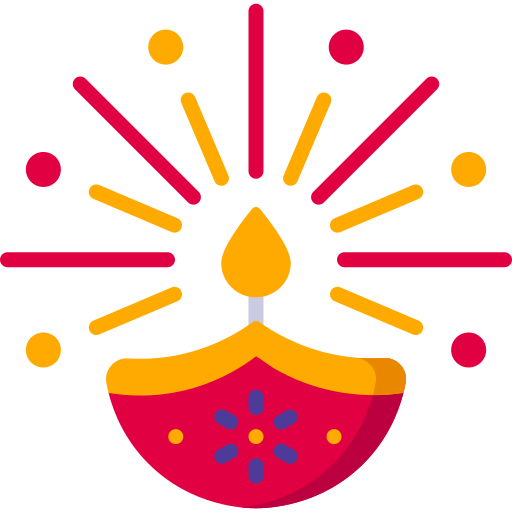Export Import WooCommerce Products with Image in WordPress. This is the very common problem and most of WordPress Creators are facing this issues. In the initial times me also face this problem that’s why here I publish this article for help someone who are facing this issues.
So let’s see how Import and Export WordPress WooCommerce products with Images. For that first you have to export the products in WooCommerce section.
Just follow my steps for export the all products and image from old WordPress server. After that we have to manually import all products.
Also Check out – Best WordPress plugins
Table Of Contents
Export Products
- Click All Products then click Export Button.
- Nest step is select the all options
- Then click Export button to download the all products.
- It will be downloaded on CSV format.
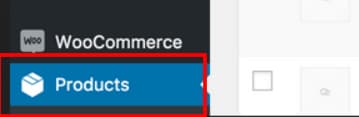
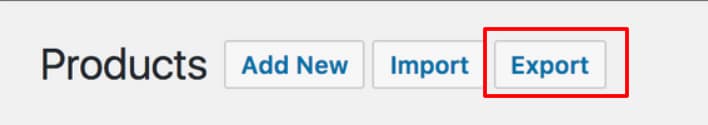
Import Products
- Now go to on WooCommerce Setting
- Then click Import Button
- Now select the CSV file and then upload on new WordPress site.
- That’s it.
- Finally your all of existing products are successfully imported on new WordPress site.

Finally I hope through this article you learn how export import woocommerce products with images in WordPress.