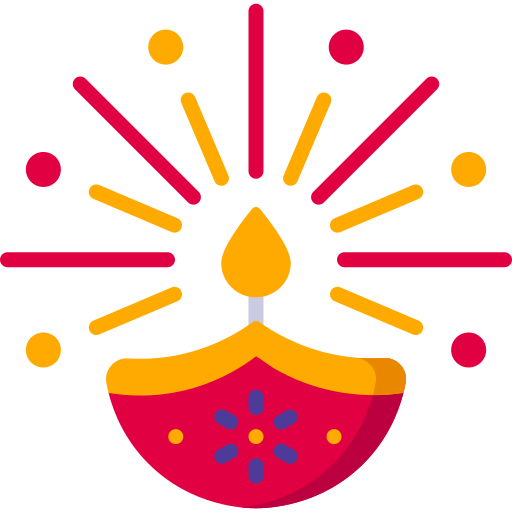Improve GTmetrix Score – Let’s see how to increase website ranking and performance on GTmetrix website. Most of bloggers & website owners are check their website status like grade, ranking, speed from GTmetrix site. Because it provides perfect result and also helps to show the problems.
Pingdom also one of the best tool for check the site performance. So both are best for find out the website status. If your website are slow or not listed on search engines, then once just check your site from GTmetrix or Pingdom.
And your site score good on those tool and still facing issues ? After that contact your hosting service providers. Then they are fixed your sites within a hour. Suppose if your site score low on those results then your hosting providers also told the same things.
So here My suggestion is first optimize your contents on both of Pingdom & GTmetrix.
Improve GTmetrix Score
Okay let’s see how improve GTmetrix Score. Before proceed that first I check my website and in below I have add the screenshot image.

Most of sites are target 100 percentage in performance section. Because performance field is more important than structure. That’s why everyone target to increase performance speed. So in your end try to increase the performance above 85 percentage.
Check Out – Best & Trusted WordPress Plugin 2022
Just Follow Below steps to improve GTmetrix Score & increase your website performance SEO Score.
- Don’t Install more plugins. Because it’s completely affect your page speed.
- Activate best Cache Plugin for your site. For example WP Rocket, LiteSpeed or WP Fastest Cache.
- Weekly Once Optimize & Clear your Database. This feature available on Free plugin of LiteSpeed Cache. However Premium plugin do more works for optimize our contents like WP Rocket.
- Don’t use Page Builder Plugin like Elementor. When you use that, it occupy more space and reduce our site speed score.
- For my website am using LiteSpeed Cache Plugin and another one website has WP Rocket. Both are give me perfect results when compared to other cache plugins.
- Use recommended themes like Astra, OceanWP, Avada, GeneratePress etc. Moreover theme are very important our site because partially which is control the overall site performance.
Just follow my below steps for improve GTmetrix Score on your site.
1. Don’t Install more plugin
Actually most of bloggers are activate a lot of plugins. But it occupy our spaces to decrease the site performance & traffic. So here follow this tutorial for learn Best WordPress Plugins in 2022. Jetpack is activated by lot of users but it’s heavy weight plugin.
2. Activate WP Rocket (premium) or WP Fastest Cache (Free)
WP Rocket is one of the best premium plugin for optimized the contents. So if you are financially strong then go for this plugin. It helps to minify the CSS and JavaScript file and also used for optimize the images.
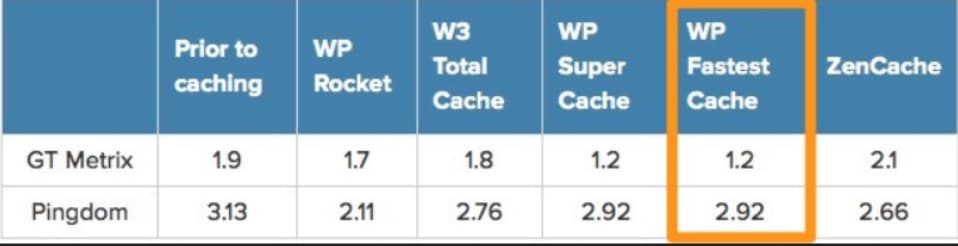
This plugin helps lot to improve GTmetrix Score.
Apart from this Database optimization is more important for load content in faster way. This features available only on premium plugins. On the other hand litespeed cache also provide this feature but the user interface is very complicated for beginners.
3. Don’t use Page Builder Plugin
Some of beginners and college students are using page builder elementor plugin who have no knowledge in coding level. Without page builder we can able to develop attractive website. Because WordPress give more ready made features for all the users. So try to avoid page builder plugin and it generate more JavaScript & CSS files.
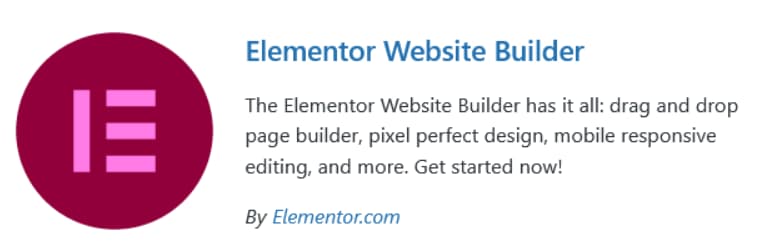
Through the Drag & Drop feature we easily develop the websites within a hour. That’s why most of persons are like to use website builder plugin.
4. Select Astra Theme
WP Astra is a good WordPress theme, it’s recommended by lot of developers. Behind the reason is light weigh, more features, ready made template and more. Astra theme is a number one in WordPress theme list.
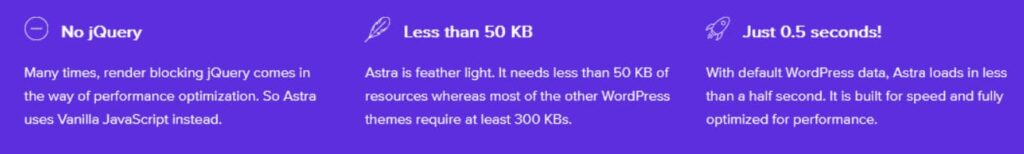
It’s a good alternative for elementor plugin. So here I highly recommend this plugin for your website. Not only me, most of developers are suggest Astra theme. And it provides various category like Blog, Ecommerce, News Site, Portfolio, Photography and more.
Improve GTmetrix Score – Conclusion
When you have follow steps then surely you can able to improve GTmetrix score. Already I submit proof for my website. For my website I have follow these things are only to optimize and increase the visitors traffic.